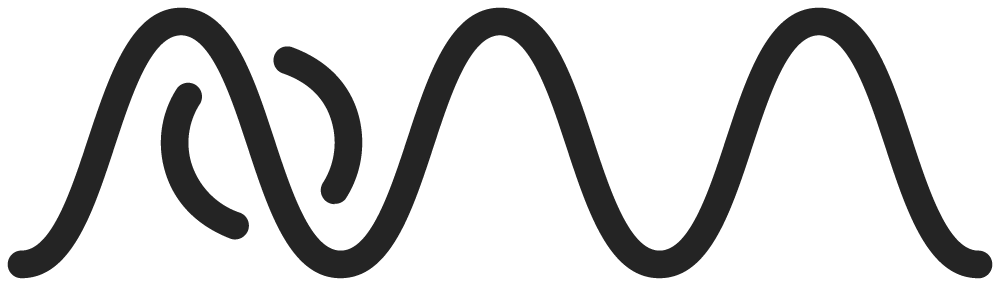Support
Contact
Contact me here, and I’ll get back to you as soon as possible.
Form not working?
Contact me directly at aapo@sixthsample.com
Bug Report
Found a bug? My bad. I appreciate that you have the time to share it with me.
Form not working?
Contact me directly at aapo@sixthsample.com
FAQ
I really appreciate your support—it means the world to me! While I don’t have an automated discount system, I’d be happy to help. Just send me an email at aapo@sixthsample.com, and I’ll create a custom discount code for you. Every situation is unique, and I’ll do my best to find a solution that works for you.
All Sixth Sample plugins come in 64-bit VST3, AU, and AAX formats. A free 14-day trial is available for each plugin, so you can make sure everything works as expected before purchasing.
Steinberg (the creator of the VST format) discontinued the maintenance of the VST2 in 2013, and five years later, made their official development kit unavailable for good. Today almost every DAW supports VST3, which is why I’ve decided to move on to today’s standard.
Click the profile icon at the top right of the page.
Log into your account and go to the Products tab.
Download the installer for your operating system.
Unzip the downloaded folder and run the installer inside it.
In your DAW, scan for new plugins.
Open the plugin and follow the on-screen instructions to activate it.
Have fun!
Usually, this is due to a problem in the scanning. Each DAW has its process for scanning new plugins, and I encourage you to do a quick Google search on how to do it and what to do if the plugin is still missing. If you have a custom folder for your plugins, you can also try to re-install using the default folder suggested in the installer. If you have done the steps above and the plugin is still missing or not being recognized, let me know, and I would be happy to look into it for you.
For SSF v1.0.2, Deelay v1.0.3, Clips v1.0.2, and F(l)atter v1.0.2 I had to change the manufacturer code inside the plugin. This unfortunately means, that the plugin will have to be rescanned inside your DAW, which might detect the new version as a completely new plugin. Another unfortunate consequence is that old projects with previous versions of the plugin might be unable to open the new version for the same reason. You can read more about this issue and how to get the new version running here. This was my own error and thus take full responsibility. If I can help you in any way to get the new version working, don’t hesitate to get in touch.
I don’t officially offer student discounts, but I totally understand how tough it can be to budget for tools while studying. If you’re a student and interested in the plugins, feel free to reach out—I’m always happy to look at each case individually and try to find a solution that works for you.