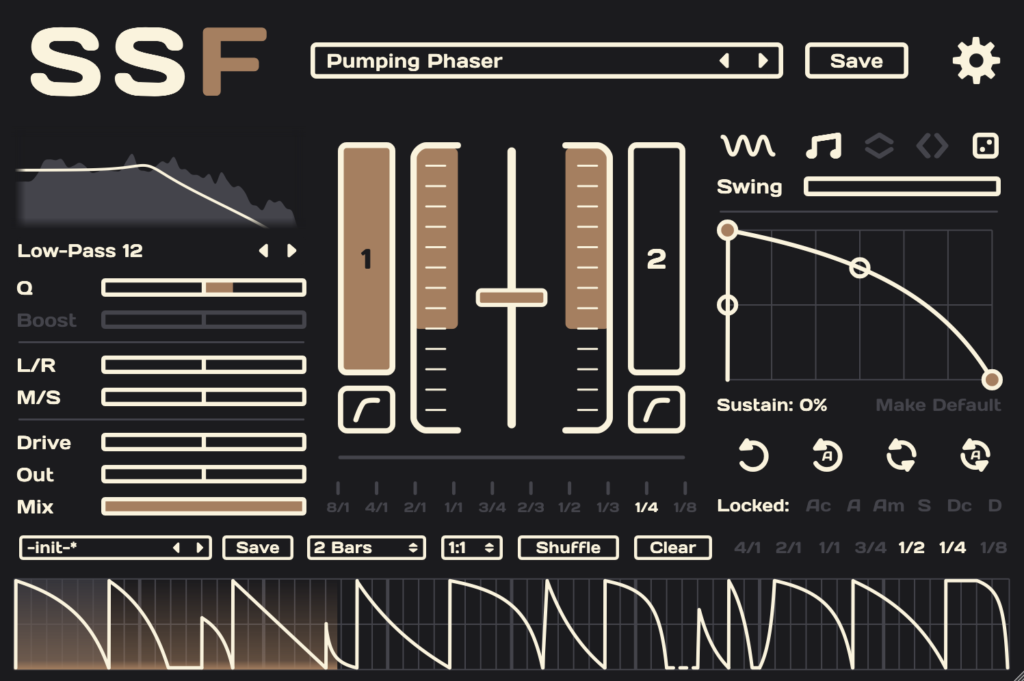Filtering Made Fun
SSF is more than just removing unwanted frequencies. On top of being a workhorse filter, it’s designed specifically for adding movement to your music in a fun and intuitive way. Its self-modulating cutoff slider and unique pattern creation system lets you transform dull sounds into something interesting with minimal effort. Add dynamics to your drums with a blazing-fast volume modulation workflow, liven up instruments with exotic filters, or elevate your arpeggiators to the next level with randomized beat-synced modulation rhythms.
Hassle-Free Movement
SSF was born around the idea of a filter with a self-modulating cutoff slider. Automating filter cutoff can create neat sounds and is used everywhere in modern-day music. So why not make it as painless as possible?
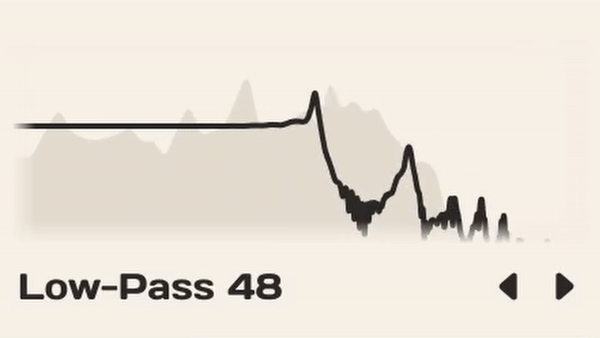
68 Filters And Effects
SSF not only comes with a filter for all your filtering needs but also includes other interesting effects to modulate, like sample & hold and two different types of panning. Filters range from basic low-pass and high-pass filters to exotic phasers and crunchy non-linear filters.
Modulation Re-Imagined
Plugins with built-in modulation too often require you to draw the desired modulation shape by creating and dragging nodes around, usually making complex pattern creation painstakingly time-consuming. What SSF excels at is creating catchy beat-synced modulation patterns with incredible ease. Realizing a rhythm idea in your head into modulation takes seconds, and refining the results spares you from navigating a sea of automation nodes.
Inspiration Machine
Want a head-banging rhythm to your next drop? Or maybe a percussion pattern to make your drums more groovy? Get infinite inspiration from SSF’s randomization features. Create randomized modulation patterns with the rates of your liking, or even shuffle the envelopes within each rate in your pattern. With its beat syncing, all the suggested patterns stay musical, and all you have to do is decide what sounds good to you.
Themes
Choose from 10 colour themes.
6th Club Access Included
Get lifetime access to an ever-growing library of extra music production content with the 6th Club. Everything is pay-what-you-want and can be downloaded free of charge as many times as you want. Check out here what’s available right now.
Audio Demo
Below is a demo of some of the more basic filters in SSF and the in-built modulation. All filter cutoff modulations are done live with no automation clips. Searching for cool rhythm patterns never gets old.
With its volume mode, SSF is also a powerful dynamics tool. Here’s a demo with a single shaker sample. The second half of the clip is with SSF turned on.
See It In Action
Get Yours Today
Start creating with SSF in just a few clicks. If you have any questions or concerns, please let me know. I would be happy to help you!
29.95€
Sixth Sample uses a no-discount policy. This means all products have fixed pricing, so you don’t have to worry about buying at the wrong time.
All prices are converted from euros via the latest conversion rates.
Download Free Trial
Trial versions have full functionality, but the sound will mute for a couple of seconds in 40-second intervals.
Key
Features
- 68 filters and effects
- Syncs to the tempo of your music
- Powerful modulation pattern creation engine
- Saveable modulation patterns
- Dual-stage design for double the fun
- 10 themes
System Requirements
DAW: 64-bit VST3 or AAX support
OS: Windows 8.1 or newer
DAW: 64-bit AU, VST3 or AAX support
OS: macOS 10.13 or newer (Universal Binary)
Changelog
Pre-1.0.2 versions are incompatible with later ones. Read more here. Sorry for the inconvenience.
1.0.1
- Fixed random mode grabbing the cutoff slider parameter focus
- Fixed plugin not respecting rate selections for initial random pattern creation
- Fixed plugin not displaying all settings if it is bypassed on load
1.0.2
- Plugin manufacturer code changed
1.0.3
- Fixed Randomize-mode patterns not loading before opening GUI in some DAWs
2.0.0
- Almost completely rewritten plugin with new features and more up-to-date look
-
Note: This version has changes in the parameter names which might lead to wrong parameters being automated in old projects. All settings should load as expected.