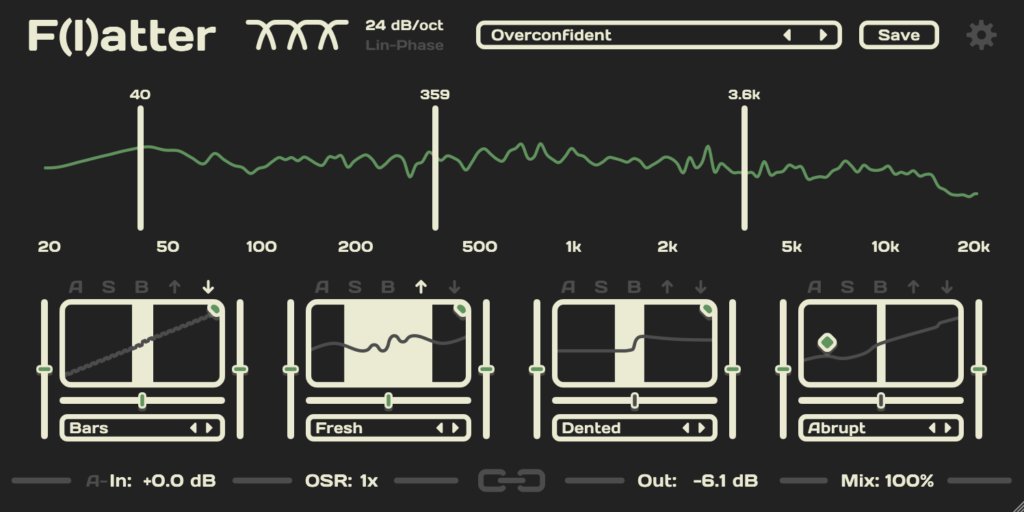Fatter Don't Have To Mean Flatter
Distortion and saturation are great ways of making individual tracks, sub-mixes, and even whole mixes sound professional and alive. However, with great power comes great responsibility. Even a slight amount can compromise your dynamic range. With F(l)atter, not only do you have a distortion type for all situations, you can keep things dynamic with just one mouse click.
Fast Multiband Workflow
F(l)atter was designed from the very beginning to be the best multiband distortion plugin possible with the bare minimum amount of controls. Up to four bands, all in the same minimalistic interface.
46 Distortion Types
In addition to normal and inverted linear functions, F(l)atter has 46 tasteful distortion functions organized under the categories: aggressive, asymmetric, clean, experimental, rectify, saturation, and utility. Find the right amount of harmonics for any sound.
Efficiency Is Key
F(l)atter fuses two of the most important distortion controls into one control surface. Drag on the vertical axis for mix and the horizontal axis for the drive. This way, you can find the right blend as efficiently as possible and get back to being creative.
Get the Harmonics, Keep the Dynamics
F(l)atter’s unique dynamic modes enable distortion processing only on the attack or release of your sounds. Emphasize transients, push out small details or create transparent saturation losing no dynamic range. The sensitivity slider adapts the amount of dynamic distortion for any input.
Themes
Choose from 10 colour themes.
6th Club Access Included
Get lifetime access to an ever-growing library of extra music production content with the 6th Club. Everything is pay-what-you-want and can be downloaded free of charge as many times as you want. Check out here what’s available right now.
Audio Demo
Below is a demonstration of the different processing modes using the “Fat” distortion function, full mix, and about 50% drive. The demo goes in the order of: no distortion -> normal distortion -> distortion for attack -> distortion for release.
See It In Action
Get Yours Today
Start creating with F(l)atter in just a few clicks. If you have any questions or concerns, please let me know. I would be happy to help you!
29.95€
Sixth Sample uses a no-discount policy. This means all products have fixed pricing, so you don’t have to worry about buying at the wrong time.
All prices are converted from euros via the latest conversion rates.
Download Free Trial
Trial versions have full functionality, but the sound will mute for a couple of seconds in 40-second intervals.
Key
Features
- 46 distortion types
- Up to 4-band multiband processing
- Dynamic distortion
- 20 factory presets
- 10 themes
System Requirements
DAW: 64-bit VST3 or AAX support
OS: Windows 8.1 or newer
DAW: 64-bit AU, VST3 or AAX support
OS: macOS 10.13 or newer (Universal Binary)
Changelog
Pre-1.0.2 versions are incompatible with later ones. Read more here. Sorry for the inconvenience.
1.0.1
- Fixed input gain not affected by mix
- Fixed Cubase audio track crashing when using oversampling
- Fixed UI not updating when the plugin is bypassed
- Improved multiband crossover sliders accuracy to mouse position
- Added percentage visuals for the master mix slider
1.0.2
- Fixed multiband crossover sliders overlapping when the plugin is bypassed
- Plugin manufacturer code changed
1.0.3
- Fixed a bug where disabling and re-enabling the plugin messes up the multiband crossover frequencies
1.1.0
- Added automatic output volume compensation modes for all input volume sliders
- Added an option for softer 12dB/octave filters for the multiband mode
- Added mouse scroll support for the distorion function selectors
1.1.1
- Fixed FL Studio Patcher crash
2.0.0
- Variable amount of bands from 1 to 4
- Option for linear-phase crossover filters
- More accurate and detailed spectrum analyzer
- Ability to type in crossover values
- Tooltip overlays for the distortion modules
- Adjusted dimensions to make the distortion modules larger
-
Note: This version has changes in the parameter names which might lead to wrong parameters being automated in old projects. All settings and presets should load as expected.
2.0.1
- Fixed latency compensation issues in Logic Pro
- Fixed one sample offset in reported latency for linear-phase filters
- Option to disable 0 dBFS hard clipper
- Added asterisk in preset name when parameters have changed
- Improved thread safety
2.0.2
- Fixed a crash on initial load in some DAWs with sample rates other than 44.1 kHz
2.0.3
- Added "bypass all" feature to the plugin name label
- Improved recalling of the selected preset name when reopening the plugin