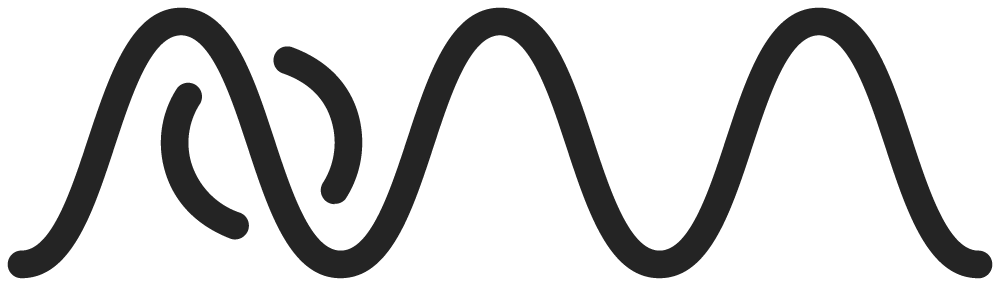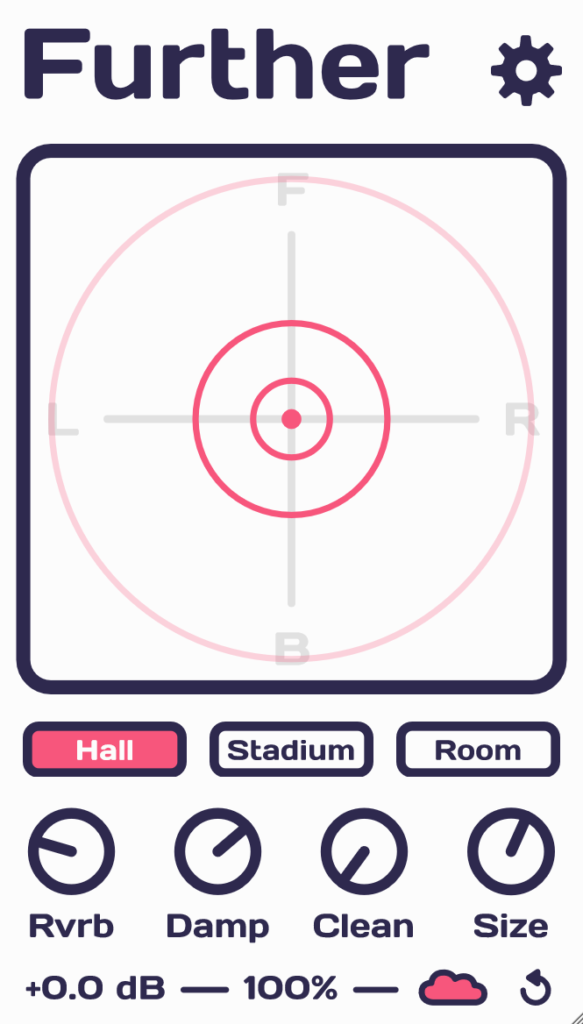Need space?
Whether you’re after a clean, transparent reverb or looking to position sounds deeper in your mix, Further has you covered. One square, three buttons, four knobs, and a singular goal: to make your sounds feel… further.
Hear It In Action
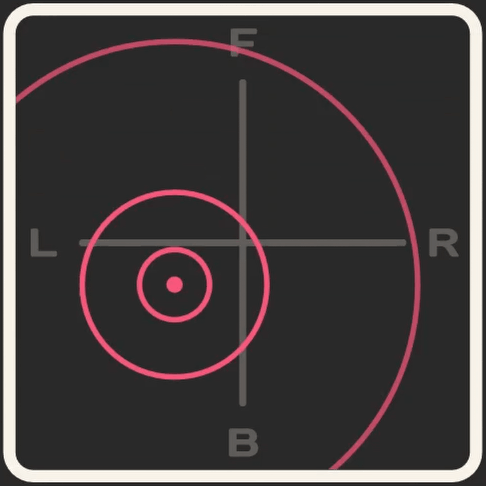
Find The Right Spot
With its natural panning capabilities, Further is a fantastic tool for placing individual tracks in the mix. Instead of simply lowering the volume on one side, it mimics real-world directional hearing. Move sound around the listener to create immersive, spine-tingling effects.
Choose Your Reverb
Further comes with three reverb modes to sound good with anything you throw at it. Make your reverb clear but rich with Hall, massive and lush with Stadium, or subtle and short with Room.
4 Simple Controls
The Rvrb, Damp, Clean, and Size controls give you quick and easy access to your space and reverb settings. Each parameter is carefully smoothed, ensuring seamless automation without any unwanted audio artifacts. However you adjust Further, the results stay natural.
See It In Action
Get Yours Today
Start creating with Further in just a few clicks. If you have any questions or concerns, please let me know. I would be happy to help you!
Key
Features
- 360-degree natural audio positioning
- 3 reverb types + Dream Mode for each
- Smooth and transparent sound
- Personal look with 10 themes + custom
Changelog
1.0.1
- Fixed FL Studio Patcher crash
1.0.2
- Added "bypass all" feature to the plugin name label
1.1.0
- Option for custom GUI colour themes
- Added "Dream" mode: Longer and smoother reverbs
- Added sound reset button
- Improved parameter value display: DAW values now show more descriptive forms and units
- GUI dimension tweaks
1.1.1
- General improvements to stability, performance, and compatibility
1.1.2
- Added Moonbase integration (new licensing system)
Compatibility
DAW: 64-bit VST3 or AAX support
OS: Windows 8.1 or newer
DAW: 64-bit AU, VST3 or AAX support
OS: macOS 10.13 or newer