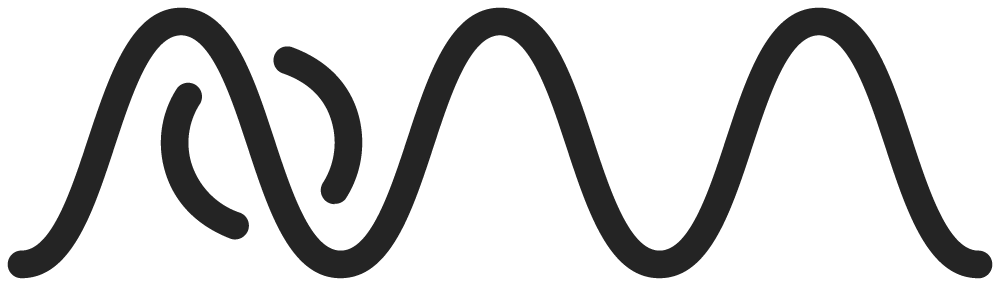More Than a Delay
Created in collaboration with Integraudio, Deelay packs loads of features in a simple, minimalistic interface. Diffusion for creating reverbs from small chambers to huge cinematic swells, distortion from subtle saturation to aggressive waveshaping, modulation for making your sounds come alive, and much more. Explore the possibilities of Deelay completely free. If you are on the lookout for the ultimate delay plugin, check out Deelay Platinum Edition.
See It In Action
Get Yours Today
Start creating with Deelay in just a few clicks. If you have any questions or concerns, please let me know. I would be happy to help you!
Key
Features
- All core delay features and more
- 5 delay modes
- A/B sides for split testing
- 100 factory presets
- Personal look with 10 themes + custom
Changelog
Pre-1.0.3 versions are incompatible with later ones. Read more here. Sorry for the inconvenience.
1.0.1
- Fixed ping pong mode drifting off sync
- Improved output meters accuracy
1.0.2
- Fixed UI not updating when the plugin is bypassed
- Improved gain compensation for distortion
1.0.3
- Plugin manufacturer code changed
1.0.4
- Fixed low-cut filter dc offset
1.0.5
- Fixed an occasional Pro Tools crash when switching split testing sides or delay time modes
1.0.6
- Fixed not working with FL Studio Patcher
1.0.7
- Fixed filters self-oscillation with high feedback values
1.0.8
- Fixed delay time and split testing buttons activating from mouse hover on rare occasions
1.1.0
- Added sound reset button
- Sound resets when changing presets
- Sound resets on DAW reset call
- Removed occasional pops in reverse modes
- Added asterisk in preset name when parameters have changed
- Improved thread safety
1.1.1
- Fixed A/B buttons and delay timing buttons sometimes getting stuck
1.2.0
- Added locking feature for the Dry and Wet knobs for preset browsing
- Added "bypass all" feature to the plugin name label
- Made the Low Cut and High Cut filters turn off in their default states
- Improved recalling of the selected preset name when reopening the plugin
- Removed the Wet knob from the influence of the Randomize button
1.2.1
- Fixed (still sometimes occurring) clicking/popping sounds in reverse modes when Tape, Modulation, or Spread was used
1.3.0
- Added a settings screen and new colour themes
- Improved parameter value display: DAW values now show more descriptive forms and units
- Combined delay time parameters "ms", "nrm", "trip", and "dot" into a single "Time Mode" parameter for improved state recalling and automation support
- Combined split testing parameters "A" and "B" into a single "Split Testing Side" parameter for improved state recalling and automation support
-
Note: This version has changes in the parameter names which might lead to wrong parameters being automated in old projects. All settings and presets should load as expected.
1.3.1
- General improvements to stability, performance, and compatibility
1.3.2
- Added Moonbase integration (new licensing system)
Compatibility
DAW: 64-bit VST3 or AAX support
OS: Windows 8.1 or newer
DAW: 64-bit AU, VST3 or AAX support
OS: macOS 10.13 or newer